
Christar Daily Call to Prayer
Instructions to Receive Christar Requests from PrayerMate
Follow the steps below to download the free PrayerMate app and subscribe to the Christar Daily Call to Prayer requests.
Step 1: Get the free PrayerMate app on iOS or Android
From your mobile device, click the button below that matches your device's operating system.
Step 2: Subscribe to Christar Daily Call to Prayer
You can get Christar Daily Call to Prayer prayer updates automatically on your mobile phone or tablet through the free PrayerMate app on iOS and Android. With the PrayerMate app installed, just tap the following link on your mobile device:


Or find the Christar Daily Call to Prayer in the app:
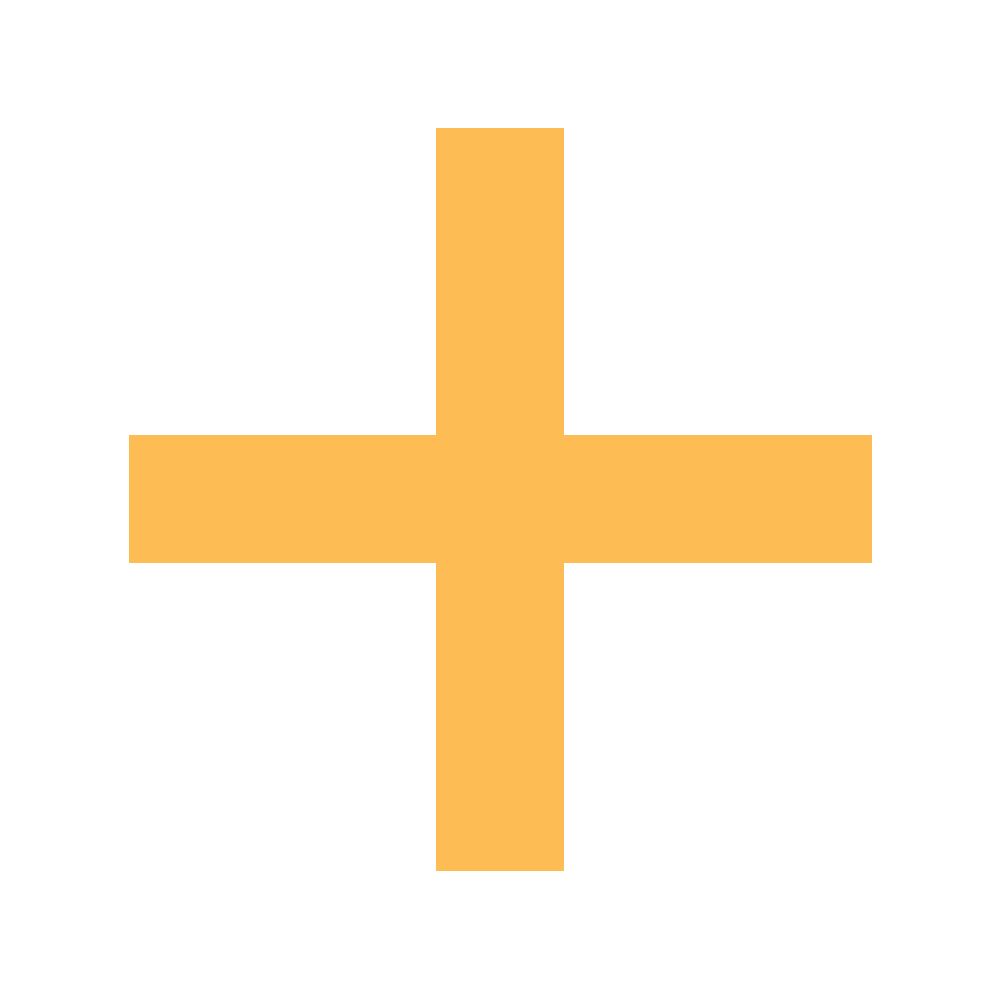
Add +

World Mission &
Bible Translation

Christar
Or press the + button in the app and choose the "Subscribe using QR code" option:





